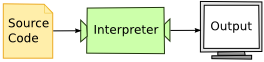During the design of an application, you might need to decide whether
to use a compiled language or an interpreted language for the application
source code.
Both types of languages have their strengths and weaknesses. Usually, the
decision to use an interpreted language is based on time restrictions on development
or for ease of future changes to the program. A trade-off is made when using
an interpreted language. You trade speed of development for higher execution
costs. Because each line of an interpreted program must be translated each
time it is executed, there is a higher overhead. Thus, an interpreted language
is generally more suited to ad hoc requests than predefined requests.
Advantages of compiled languages
Assembler, COBOL,
PL/I, C/C++ are all translated by running the source code through a compiler.
This results in very efficient code that can be executed any number of times.
The overhead for the translation is incurred just once, when the source is
compiled; thereafter, it need only be loaded and executed.
Interpreted
languages, in contrast, must be parsed, interpreted, and executed each time
the program is run, thereby greatly adding to the cost of running the program.
For this reason, interpreted programs are usually less efficient than compiled
programs.
Some programming languages, such as REXX™ and Java™, can be either interpreted or compiled.
Advantages of interpreted languages
There are reasons
for using languages that are compiled and reasons for using interpreted languages.
There is no simple answer as to which language is "better"—it depends
on the application. Even within an application we could end up using many
different languages. For example, one of the strengths of a language like
CLIST is that it is easy to code, test, and change. However, it is not very
efficient. The trade-off is machine resources for programmer time.
Keeping
this in mind, we can see that it would make sense to use a compiled language
for the intensive parts of an application (heavy resource usage), whereas
interfaces (invoking the application) and less-intensive parts could be written
in an interpreted language. An interpreted language might also be suited for
ad hoc requests or even for prototyping an application.
One of the jobs
of a designer is to weigh the strengths and weaknesses of each language and
then decide which part of an application is best served by a particular language.